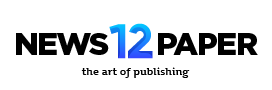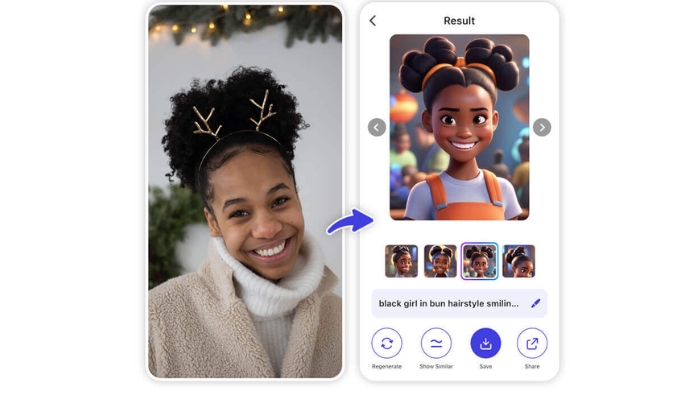Have you ever wondered what your face would look like in a cartoon? Or perhaps as a classic painting hanging in a museum? Well, now you don’t have to dream anymore — with an app that turns your selfies into cartoons , this can become reality with just a few taps on your phone screen. And the best part: you don’t need any artistic talent, just creativity and a desire to play around with your look.
This type of app has become popular among people who enjoy expressing themselves in different ways. In addition to becoming a trend on social media, it is a great tool for giving your photos a boost without relying on common filters or cliché effects. Here, your selfie becomes art — literally.
If you want to go beyond the obvious, surprise your followers and give an artistic touch to your favorite photos, stop here. In this article, I will show you the best apps to turn selfies into drawings , how they work, their main benefits and even golden tips to help you rock your editing.
What is an app to turn selfies into drawings?
These apps are true creativity factories. They use artificial intelligence technology and smart filters to analyze your selfie and transform the image into a personalized illustration — whether cartoon, anime, watercolor, digital painting or even pencil sketch style. All automatically and with a professional look.
The great thing about it is its simplicity. You don’t need to know anything about digital art or editing. Just choose your photo and apply the effect that best suits your style. It’s guaranteed fun, with results that look like they came from the hands of an artist!
Check out the 3 best apps to turn selfies into drawings
Here we have selected the three most popular apps for those who love to add an artistic touch to their selfies. Each one has its own charm and style, so choose the one that suits your vibe:
- ToonMe : perfect for those who want to see themselves as a cartoon character. The effects are varied and fun, with results that look like they came straight out of a Pixar movie. Play Store – App Store
- Prisma Photo Editor : Want a more artistic touch? This app features filters inspired by the styles of great masters of art such as Van Gogh, Munch and Picasso. Your selfie becomes an exhibition frame. Play Store – App Store
- Photo Lab : This one mixes creativity with humor. It has effects that range from sophisticated to bizarre (in a good way), as well as incredible frames and themed collages. Play Store – App Store
These three apps have free versions, are easy to use and guarantee hours of fun with surprising results.
Top Benefits of Using Selfie-to-Drawing Apps
In addition to aesthetics, these apps provide an experience of visual self-knowledge and pure creativity . It’s a way to see yourself with different eyes, play with your own image and even try out different styles without spending a penny at the salon or studio.
Another benefit is the “shareability” factor. These images attract attention, engage on social media and even serve as personalized gifts. How about turning a selfie of you and your pet into an illustration to decorate your wall?
How do apps to turn selfies into drawings work?
The magic doesn’t come from Hogwarts, but it happens right there, inside your phone — and in the blink of an eye. The app uses a sharp artificial intelligence that scans your face with surgical precision, understanding the contours, the details, even that 43-eyed look, and transforms all of this into a true work of digital art in the style of your choice. It’s practically a modern Michelangelo who swaps the paintbrush for the algorithm.
Want to see how easy it is to become a cartoon character or gallery star with ToonMe ? Just look at this magical step by step:
- Step 1: Go to the Play Store or App Store and download ToonMe — the digital artist you’ll love.
- Step 2: Open the app and choose a selfie (you can take your most powerful one or take one on the spot).
- Step 3: Browse through the styles: 3D cartoon, oil painting, realistic sketch, caricature… there’s something for everyone!
- ✨ Step 4: Tap on your preferred style and wait a few seconds — the app will work like an illustrator on caffeine.
- ️ Step 5: Customize everything: color, background, light, expression… here, you are the creative director of your own art.
- Step 6: Save the result or share it directly with the world — on Instagram, WhatsApp or even as a wallpaper for that digital close-up.
And there you have it! You’ve become an artist — without having to pay for a charcoal portrait or take a Photoshop course. Fast, creative and with a professional touch that will get you likes.
The precision of apps for turning selfies into drawings
Believe me, the level of accuracy of these apps is impressive. They don’t just “paint over” your face, they actually interpret your features, expressions, and angles in great detail. The artificial intelligence makes adjustments almost as if it knew what would best enhance your face.
Of course, the result may vary a little depending on the lighting of the selfie, but overall the finish is so good that many people use it as a profile photo or even as an illustrated gift for someone special.
Essential precautions when using apps to turn selfies into drawings
Before you go out there and post your “cartoon self,” it’s a good idea to take a deep breath and think twice. These apps are magical, yes — but like all digital magic, it’s a good idea to read the fine print before enchanting the world with your new look. Privacy isn’t a filter, but it should be the first step in editing. Check whether the app stores your photos in the cloud, shares them with third parties, or will let your caricature travel around the world without your permission.
And since no one wants to become art without control, here are ninja (and creative) tips for using these apps wisely and with a lot of style :
- Test photos in good lighting — the better the selfie, the better the result.
- Try different styles — each filter gives you a fresh feel.
- ️ Use the images in invitations, cards, profile covers, or printable art.
- Combine with other editing apps to give it the final touch.
- And of course, don’t just use selfies: pets, friends, landscapes… everything can become art!
With these precautions and tricks, you can ensure that your illustrated version is admired, respected and, of course, shared a lot — just the way the work of art that you are deserves!
Are apps to turn selfies into drawings worth it? Final thoughts
If you enjoy exploring new styles, having fun with photos and adding an artistic touch to your shots, it’s definitely worth having one of these apps installed. They’re accessible, easy to use and offer a huge range of visual possibilities.
Ultimately, these apps aren’t just digital fun — they’re ways to express yourself, to have fun, and to create something unique with just one click. So go ahead, get creative, and turn your selfie into art!