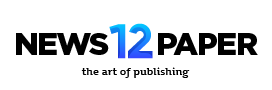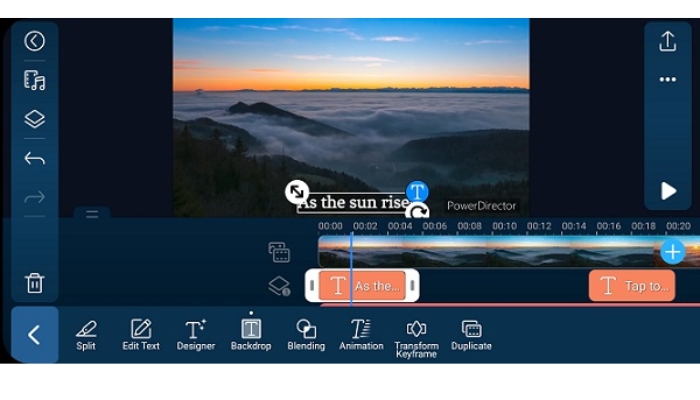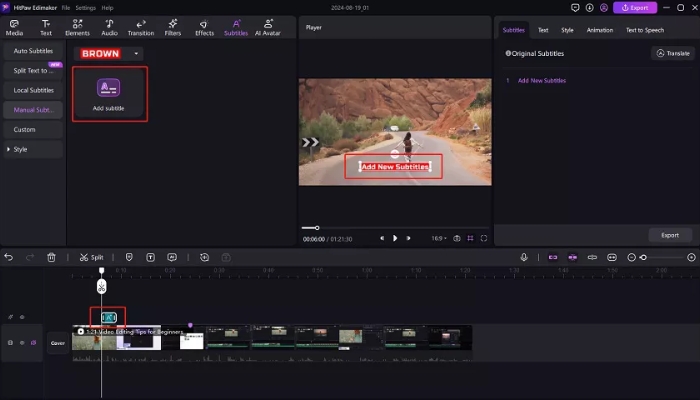If you’ve ever tried to manually caption a video, you know it’s harder than it sounds — it’s like a marathon with your fingers. Now imagine having an app that does it for you, recognizes the audio, turns it into text, and even fits everything in at the right time. Well, apps for editing and adding automatic captions to videos are here to save the day (and your digital sanity).
With the growth of video consumption on mute (without sound), subtitles have become a necessity, not an option. Whether to increase accessibility, engage more audiences or make your content more professional, these tools are true angels of modern editing — and all you need is a few taps on the screen.
In this article, we’ll show you how these apps work, why they’re so important, which are the best ones at the moment, and also give you some great tips on how to use them creatively and efficiently. Come with me to turn your videos into engagement machines with automatic text and lots of style.
What is an app to edit and add automatic subtitles to videos?
These apps are like personal editing assistants: they listen to what’s being said in your video, transcribe it all with artificial intelligence , and place the subtitles exactly where they need to be. All this without you having to type out every word — it’s lazy technology with a creative soul.
And it doesn’t stop there. In addition to generating automatic subtitles, they allow you to adjust the font, color, position, and even correct words that come out wrong. In other words, you have total control, but without spending hours listening and typing by hand.
Check out the 3 best apps for editing and automatically subtitling videos
If your goal is to transform simple videos into impactful, accessible, professional-looking visuals — without wasting time — then you need to know about the apps that are dominating the market.
Check out the three most recommended ones for adding automatic captions with precision and style:
- CapCut : the favorite of TikTok and Reels fans. It creates automatic captions with great precision and also offers full video editing, effects, transitions and soundtracks. Play Store – App Store
- AutoCap : ideal for those who want something straight to the point. You record or import the video, the app transcribes it quickly and lets you edit and style the subtitles to your liking. Play Store – App Store
- Voicella : in addition to generating subtitles, it translates! That’s right — great for those who create content for audiences in other languages. You can also edit each word and export in high quality. Play Store – App Store
These three apps are intuitive, offer free versions with great features, and can take your videos to the next level in just a few minutes. Use them to create more inclusive, engaging, and professional content, even without editing experience.
Main benefits of using these apps
In addition to saving time, these apps greatly increase the quality and reach of your videos. Videos with subtitles are watched more often until the end, especially on social media where many people watch on mute.
Another positive point is accessibility: you make your content inclusive for people with hearing impairments and also improve the SEO of the videos, because the text helps with indexing on the platforms. Result? More views, more likes, more relevance.
How do apps for editing and automatically subtitling videos work?
Video editing apps with automatic subtitles work in an extremely intuitive, practical way, with a touch of artificial intelligence. They are ideal for both content creators and those looking for accessibility or wanting to increase the reach of their videos on social media. Let’s use CapCut as an example to show how this process works in practice:
- Install the CapCut app directly from the Play Store or App Store, depending on your device’s operating system.
- Import a video from your gallery or record new content directly using the app’s built-in camera.
- Go to the “Automatic subtitles” tab and select the desired language for the transcription.
- The app uses voice recognition technology to scan the audio, identify the lines and automatically generate subtitles synchronized with each section of the video.
- Now comes the creative part: you can customize the appearance of your captions by adjusting the font, color, size, style, and even position on the screen, so that they perfectly match the aesthetics of your content.
- Make all the final touches, check that the text is faithful to the audio, correct any words and click save/export .
- Once your video is ready, publish it directly to your favorite networks , such as Instagram, TikTok, YouTube, Facebook and more.
With just a few taps, your video can go beyond the ordinary and gain a new layer of professionalism, accessibility and visual impact. It’s an efficient solution for those who want to save time and deliver superior quality content, without having to manually edit subtitles one by one.
How reliable are auto-captioning apps?
It depends on the audio quality, of course. But overall, the answer is: yes, they are very reliable ! The best apps today use sharp artificial intelligence that understands even Minas Gerais accents, slang and fast speech. And if something comes out a little wrong, you can correct it right away.
They work best with videos recorded with clean audio, without too much background noise. With a reasonable microphone and good diction, the accuracy level is very close to 100%.
Essential precautions when using these apps (and how to get the most out of them)
Even though they are extremely practical and accessible tools, automatic subtitle applications require careful attention to ensure a high-quality end result. Remember: each video represents your personal or professional brand, and poorly positioned subtitles, with transcription errors or cluttered visuals can compromise the impact of your message. With this in mind, we have put together some strategic tips to maximize the performance of your content:
- Review all captions before publishing: no matter how efficient automatic recognition is, there is always a risk of small transcription errors. A manual review ensures accuracy and avoids embarrassment.
- Standardize the look of your content: define a color palette, choose a readable font, and maintain consistency in the style of your captions. This strengthens your visual identity and conveys more professionalism.
- ️ Record with clean, crisp audio: The better the sound quality, the more effective the voice recognition will be. If possible, use external microphones or record in quiet environments.
- Test the result on different devices: View the video on both smaller and larger screens to ensure that the positioning and size of the captions works well in any format.
- Focus on accessibility and global reach: If your audience includes different languages, opt for apps like Voicella , which offer real-time automatic translation, expanding your content to international audiences.
With these precautions, you can transform simple videos into highly professional materials, optimized for engagement, accessibility and digital authority.
Are apps for editing and automatically subtitling videos worth it? Final considerations
They are worth a lot! They are indispensable allies in the era of visual content. In addition to making your video more professional, they improve reach, increase retention and make your message accessible to more people .
Whether you’re an influencer, YouTuber, digital salesperson or just someone who wants to make your videos cooler, these apps will help you upgrade the quality with much less work.